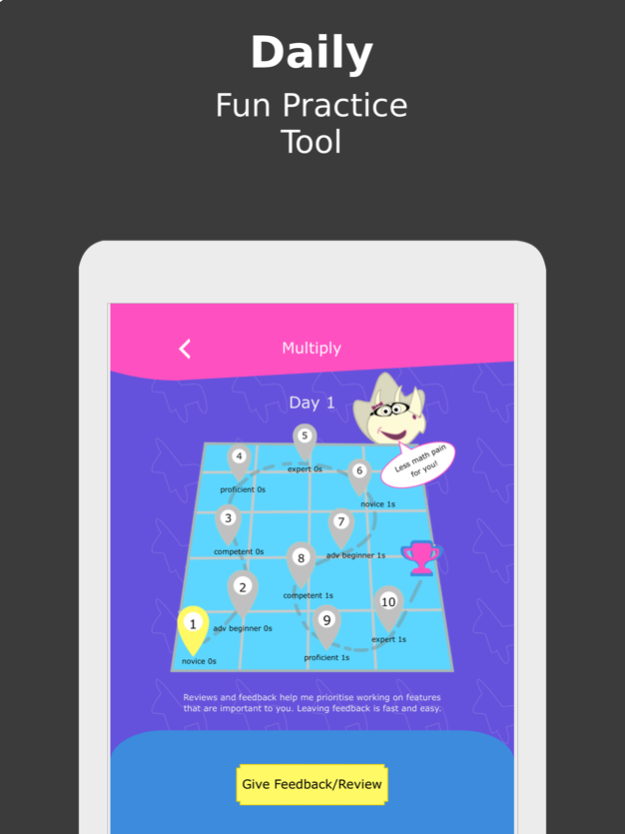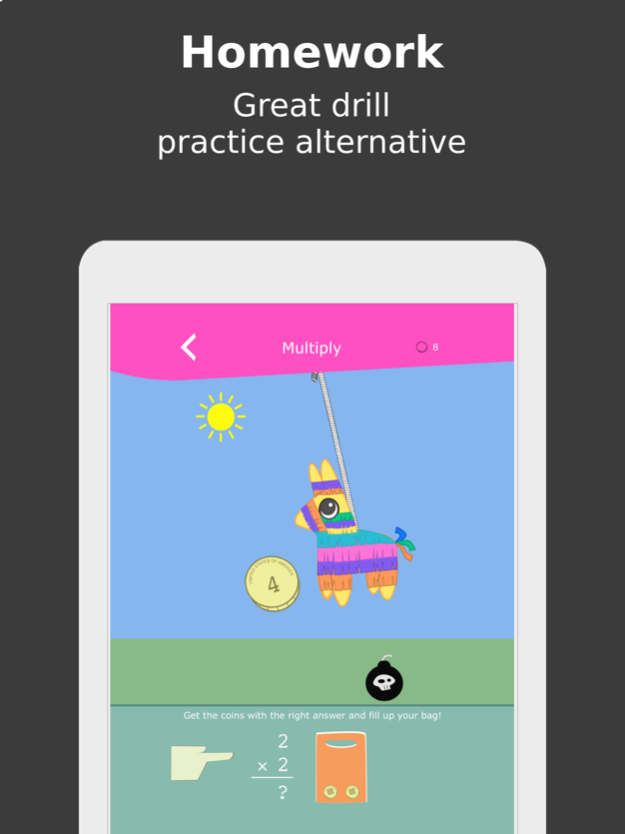90 Day Multiplication Grade 3
Free Version
Publisher Description
90-days of multiplication practice. See the difference a couple minutes of daily math practice can make.
This game replaces practice sheets to help students learn their multiplication facts and recall them with fluidity.
This traditional practice game focuses on digits 0-9 with opposite operations (e.g 2x3, 3x2).
Each digit has 30 questions starting off easy and gradually increasing in difficulty. There are no word problems just multiplication questions.
Is your child rusty in their multiplication? this game can help.
With daily practice, memorizing multiplication facts is easy. Schools do not focus on memorizing number facts anymore which can cause difficulties when children get to higher grades.
PRIVACY
- Does not contain 3rd party ads.
- Does not have any integration with social media.
- Does not collect any personal data.
Please read our privacy policy: http://www.ibrainylearn.com#privacyPolicy
ABOUT THESE GAMES
I aim to make games that can be enjoyed by the whole family and encourage imagination, creativity and persistence.
With no third-party advertising whatsoever these games provide a safe and happy environment for uninterrupted learning.
About 90 Day Multiplication Grade 3
90 Day Multiplication Grade 3 is a free app for iOS published in the Kids list of apps, part of Education.
The company that develops 90 Day Multiplication Grade 3 is William Portillo. The latest version released by its developer is 1.0.
To install 90 Day Multiplication Grade 3 on your iOS device, just click the green Continue To App button above to start the installation process. The app is listed on our website since 2024-04-27 and was downloaded 0 times. We have already checked if the download link is safe, however for your own protection we recommend that you scan the downloaded app with your antivirus. Your antivirus may detect the 90 Day Multiplication Grade 3 as malware if the download link is broken.
How to install 90 Day Multiplication Grade 3 on your iOS device:
- Click on the Continue To App button on our website. This will redirect you to the App Store.
- Once the 90 Day Multiplication Grade 3 is shown in the iTunes listing of your iOS device, you can start its download and installation. Tap on the GET button to the right of the app to start downloading it.
- If you are not logged-in the iOS appstore app, you'll be prompted for your your Apple ID and/or password.
- After 90 Day Multiplication Grade 3 is downloaded, you'll see an INSTALL button to the right. Tap on it to start the actual installation of the iOS app.
- Once installation is finished you can tap on the OPEN button to start it. Its icon will also be added to your device home screen.